
Endurica is the world's most widely validated simulation system for fatigue life calculations for elastomer products. This powerful tool helps you predict the durability and performance of your rubber materials and get your products to market faster.
Endurica CL is the core solution for fatigue life calculations for elastomer products. This powerful tool helps you predict the fatigue life of rubber parts using Finite Element Analysis (FEA) results and optimize the reliability and durability of your products.
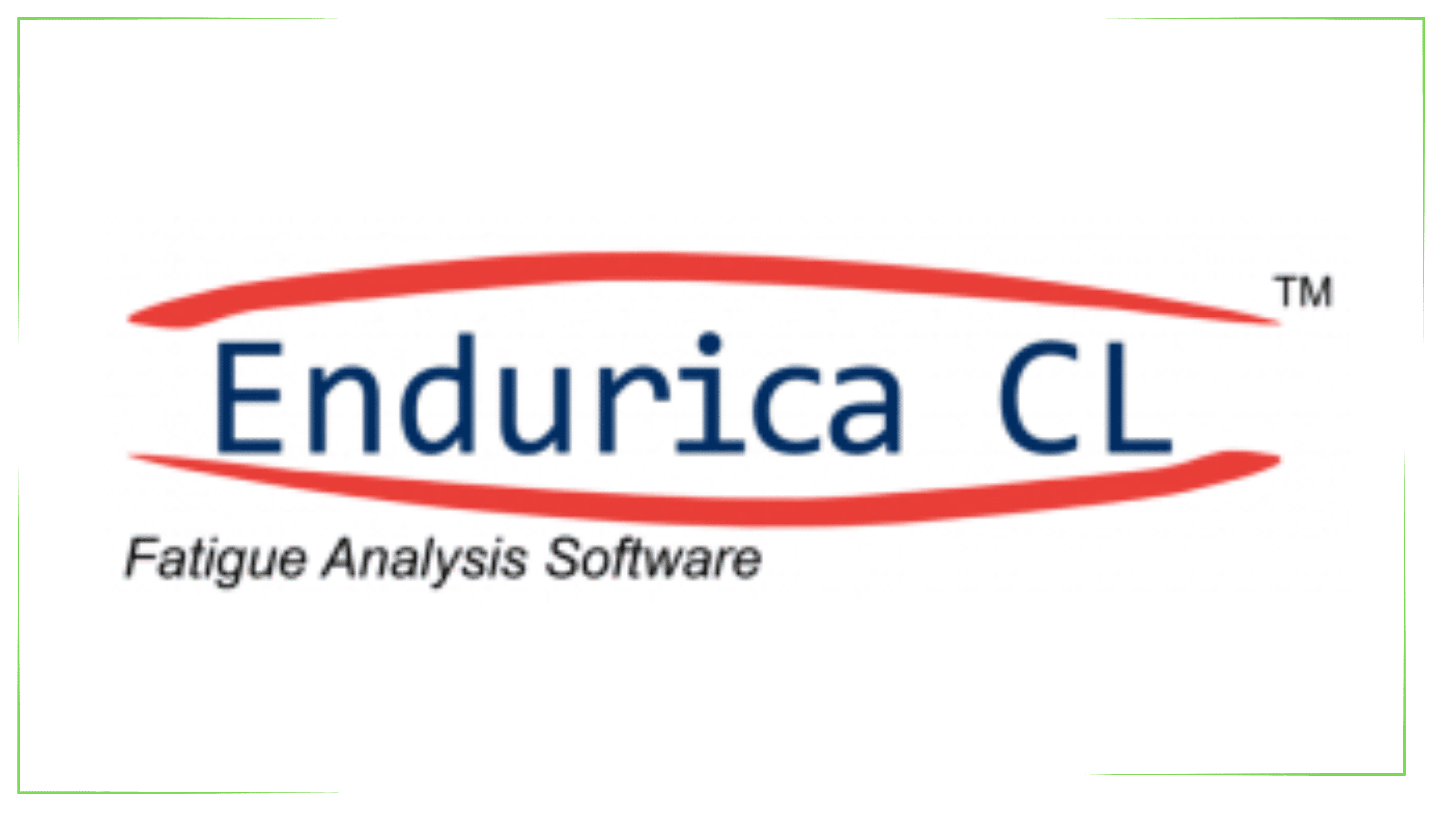

Endurica DT is an add-on package to Endurica CL that allows you to perform step-by-step analysis. This powerful tool helps you analyze how rubber products change over time and how these changes affect the remaining life of the product.
Endurica EIE is a fast and convenient tool that allows you to predict fatigue life from test data. By analyzing up to 6 channels of multiple test signals, it helps you estimate the fatigue life of your components under loads close to actual operating conditions.
